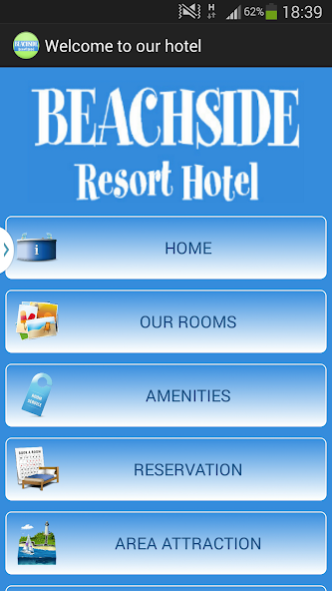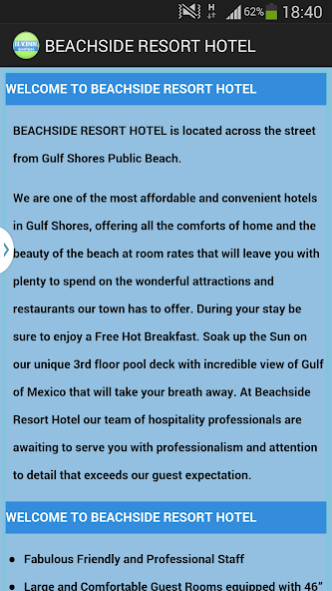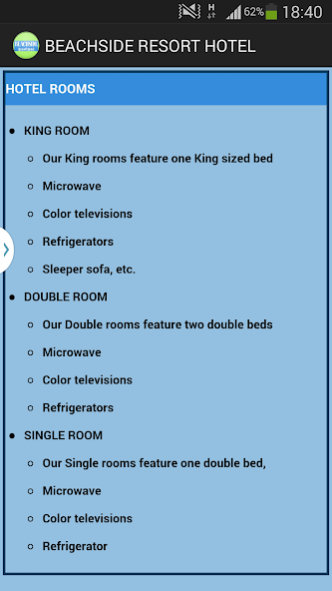BEACHSIDE RESORT HOTEL 3
Free Version
Publisher Description
Comfortable and spacious guest rooms, many available with microwaves, refrigerators and 25 inch color T.V. (w / remote control) with 60 channels (Free Showtime). Also, many king size rooms with sleeper sofa.
24-Hour Front Desk
Wake-up Call Service
Fax & Copy Machine Available (Charge per Page)
Complimentary Guest Parking
Free Internet Access in Public Areas
Group Rates Available
AAA & AARP Rates Available
Vending & Ice Machines
Laundry Facilities on the Premises
The Tequila Bar & Grill
Third Floor Pool with a Beach View
Complimentary Continental Breakfast for 2
from 6:30 a.m. to 9:00 a.m. Daily
We have a number of rooms that…
have a view of our beautiful white sandy beaches
are pet friendly (please call to reserve) additional fees apply
are handicapped accessible
All of our rooms have
Cable Television (60 channels & Showtime)
Microwaves & Refrigerators
Free Local Telephone Calls
Iron & Ironing Board
Hair Dryer
Clock Radios
About BEACHSIDE RESORT HOTEL
BEACHSIDE RESORT HOTEL is a free app for Android published in the Recreation list of apps, part of Home & Hobby.
The company that develops BEACHSIDE RESORT HOTEL is CGS Infotech, Inc. The latest version released by its developer is 3.
To install BEACHSIDE RESORT HOTEL on your Android device, just click the green Continue To App button above to start the installation process. The app is listed on our website since 2015-06-02 and was downloaded 3 times. We have already checked if the download link is safe, however for your own protection we recommend that you scan the downloaded app with your antivirus. Your antivirus may detect the BEACHSIDE RESORT HOTEL as malware as malware if the download link to com.cgs.beachsideresorthotel is broken.
How to install BEACHSIDE RESORT HOTEL on your Android device:
- Click on the Continue To App button on our website. This will redirect you to Google Play.
- Once the BEACHSIDE RESORT HOTEL is shown in the Google Play listing of your Android device, you can start its download and installation. Tap on the Install button located below the search bar and to the right of the app icon.
- A pop-up window with the permissions required by BEACHSIDE RESORT HOTEL will be shown. Click on Accept to continue the process.
- BEACHSIDE RESORT HOTEL will be downloaded onto your device, displaying a progress. Once the download completes, the installation will start and you'll get a notification after the installation is finished.